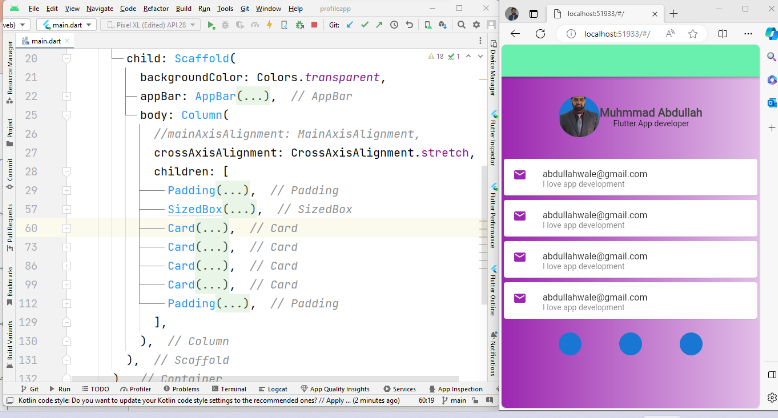Dive into the world of music with the Flutter Xylophone app—a harmonious blend of technology and creativity. Flutter, known for its versatility and user-friendly approach to building applications, allows us to craft a virtual Xylophone, bringing the joy of musical exploration to our fingertips. In this blog post, we’ll embark on an exciting journey to create a Xylophone app using Flutter’s intuitive UI toolkit.
Through a combination of audio handling, UI design, and functional implementation, we’ll unravel the steps to fashion a vibrant and interactive digital instrument that enables users to produce delightful melodies with a simple tap. Join us as we delve into the code and unleash the musical potential of Flutter, transforming your device into a melodious Xylophone experience.
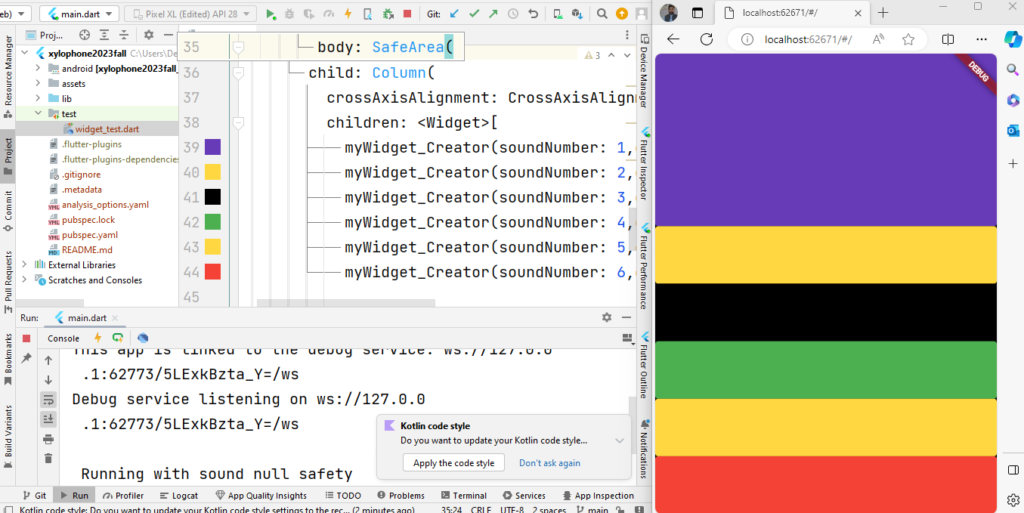
Topics Covered in this App
Here are the main points covered in the provided Flutter script for creating a Xylophone app:
- App Initialization: The script initializes a Flutter app with a Xylophone theme using the
XylophoneAppclass. Visit if you want to learn how to install and launch flutter easy ways. - Audio Handling: Utilizes the
AssetsAudioPlayerpackage to manage and play different sound files corresponding to various musical notes. - UI Layout: Constructs the app’s UI layout using Flutter’s widgets (
Column,Expanded,TextButton) to create buttons representing different notes of a Xylophone. - Button Customization: Demonstrates how to customize the appearance (color) and flexibility (layout flex) of each button representing a musical note.
- Functionalities: Defines a
playSoundmethod to trigger the playback of a specific sound when a button is pressed, providing users with an interactive musical experience. - Flutter’s Widget Tree: Illustrates the hierarchical arrangement of Flutter widgets to build a responsive and visually appealing user interface.
- Basic App Deployment: Offers a foundational understanding of how to structure a basic Flutter app for a Xylophone and how to run it on a mobile device or simulator.
Flutter Xylophone App Source Code Link Click
What is a Xylophone app in Flutter?
A Xylophone app in Flutter is a mobile application that simulates a Xylophone—an instrument with wooden bars of different lengths that produce musical notes when struck. In Flutter, developers can create a virtual Xylophone by utilizing the framework’s UI toolkit and audio handling capabilities.
How can I create a Xylophone app by using Flutter?
To create a Xylophone app in Flutter, developers can use the provided script as a foundation. It involves defining a layout with buttons representing different musical notes, associating each button with an audio file using the AssetsAudioPlayer package, and handling user interactions to play specific sounds when the buttons are pressed.
Where can I find the Flutter code for a Xylophone app?
The Flutter code for a Xylophone app is available in the provided script. It includes the necessary structure to create a basic Xylophone app, defining the UI layout, handling audio files, and implementing button functionalities to produce distinct musical notes. Source Code Link
What features does the Flutter Xylophone app code include?
A: The Flutter Xylophone app code demonstrates the creation of a user interface comprising buttons representing Xylophone notes. It includes audio file integration using the AssetsAudioPlayer package to play specific sounds associated with each button. Additionally, it showcases Flutter’s UI toolkit for layout design and user interaction handling.
What are the key components of the Flutter Xylophone app script?
The main components of the script involve defining the XylophoneApp class, creating buttons for different notes using TextButton, setting up the UI layout using Column and Expanded widgets, and implementing the playSound method to handle audio playback.
How can someone new to Flutter understand and utilize the provided script for the Xylophone app?
To understand the script, beginners can start by examining the structure of the code, understanding the purpose of each method and widget used. They can also refer to Flutter’s documentation, tutorials, and community resources to grasp concepts related to UI design, handling audio, and implementing functionality.